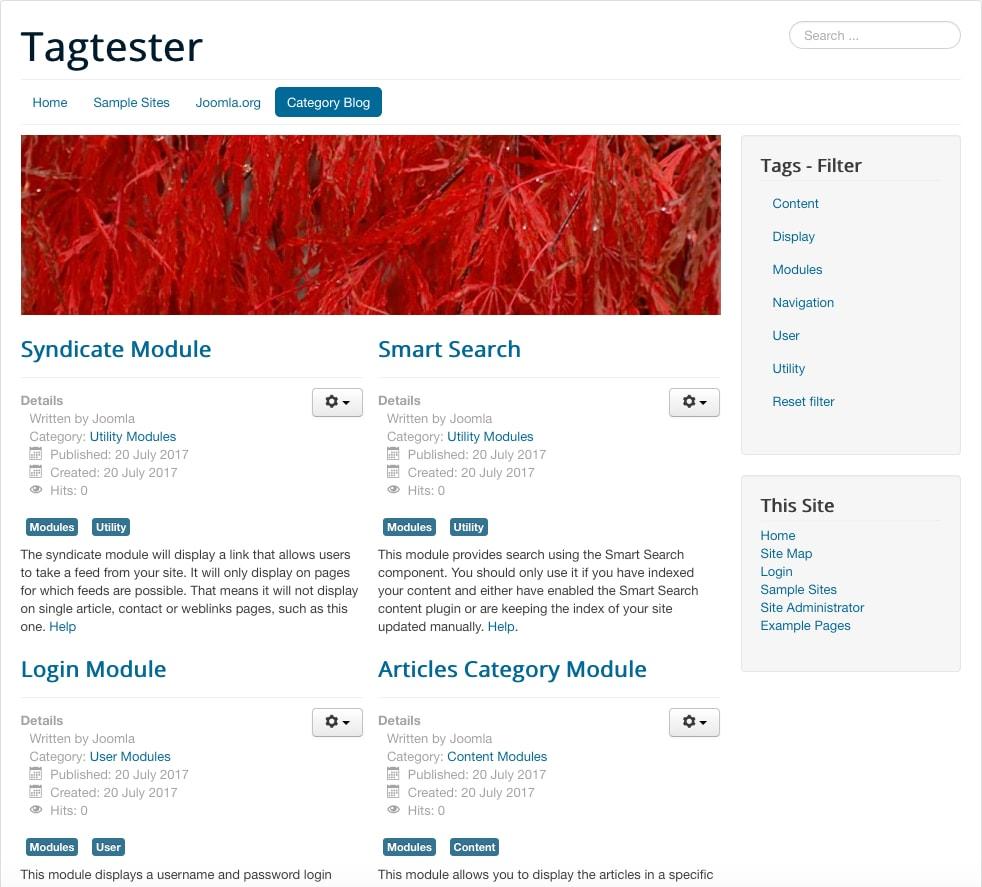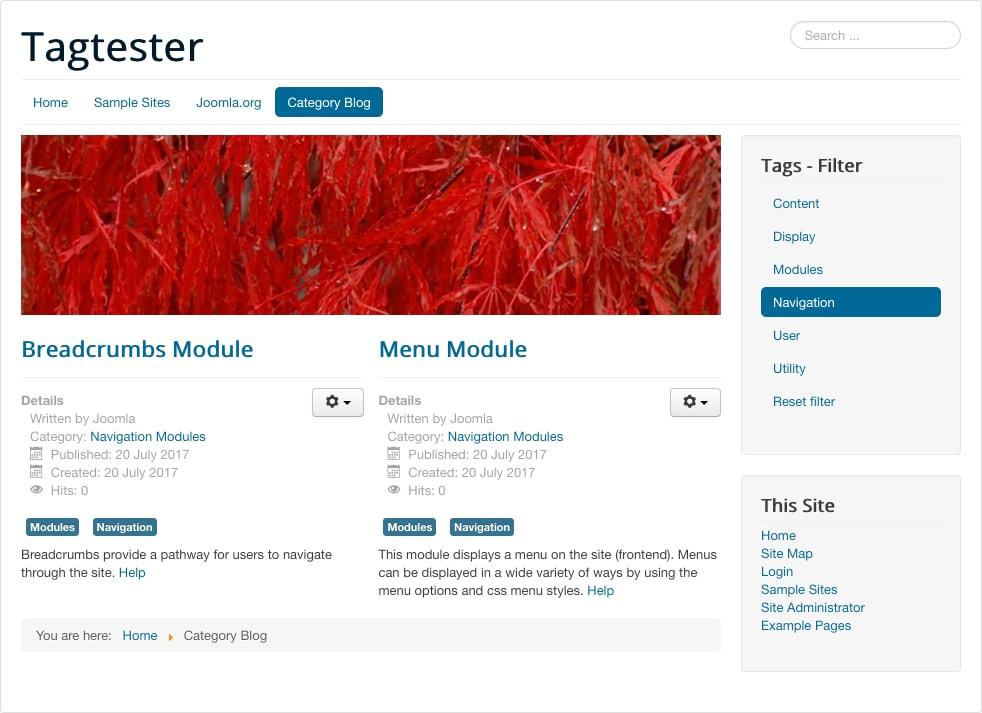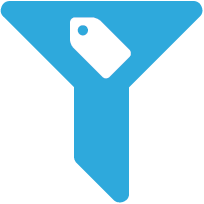 Met de Tags - Filter module kun je binnen een category blog filteren op tags.
Met de Tags - Filter module kun je binnen een category blog filteren op tags.
Publiceer deze module op een pagina waar een categorie blog wordt getoond. De module toont alle tags voor gepubliceerd artikelen in de module. Door op één van de tags in de module te klikken wordt de category blog pagina vernieuwd en daarbij worden dan alleen nog de artikelen getoond die de gekozen tag bevatten.
Let op:
- Deze module werkt alleen met Joomla versie 3.7.0 of nieuwer;
- Deze module werkt alleen op pagina's waar een categorie blog wordt getoond.
Installatie:
- Download de module;
- Installeer de module via Extensies > Beheren > Intalleren;
- Ga naar Extensies > Modules en maak een nieuwe module van het type Tags - Filter;
- Stel in de configuratie van de module de sorteervolgorde van de tags en geef aan of je een melding wil tonen als er geen tags zijn;
- Wijs de module toe aan een pagina die een categorie blog toont;
- Publiceer de module.
Updates:
- Deze module gebruikt de extensie updater van Joomla;
- Als er een nieuwe versie beschikbaar is kun je die via de extensie updater vernieuwen.
Schermvoorbeelden:
Versie historie
+ Toegevoegd - Verwijderd ^ Gewijzigd # Opgelost
1.0.4 21 juli 2017
+ Parameter toegevoegd om de reset filter tekst in te stellen
+ Styling toegevoegd op de link naar een tag
# Fout in de query opgelost zodat alleen tags van artikelen getoond worden
1.0.3 20 juli 2017
+ Parameter toegevoegd om actieve filter te kunnen tonen
1.0.2 20 juli 2017
+ Update server toegevoegd
1.0.1 20 juli 2017
^ Juiste licentie toegevoegd (GNU GPL Versie 3)
^ Code opgeschoond
+ Preflight installer script toegevoegd, controle op Joomla 3.7.0 of hoger
1.0.0 19 juli 2017
+ Eerste versie
Tags - Filter module
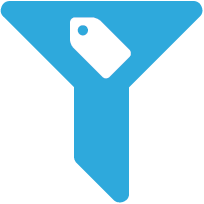 With the Tags - Filter module you can filter a category blog on a tags.
With the Tags - Filter module you can filter a category blog on a tags.
Publish this module on a page where a category blog is shown. The module displays all tags for the published articles in the module. By clicking on one of the tags the category blog page will be refreshed ans only show the articles that have the chosen tag.
Attention:
- This module only works with Joomla 3.7.0 or newer;
- This module only works on pages that display a category blog.
Installation:
- Download the module;
- Install the module with the Joomla extension installer: Extensions > Manage > Install;
- Go to Extensions > Modules and create a new module of type Tags - Filter;
- In the module configure the sort order of the tags and choose if you want to display a message when no tags are available;
- Assign the the module to a page that displays a category blog;
- Publish the module.
Updates:
- This module uses the Joomla extension updater;
- When a new version is available you can update it through the extension updater.
Screenshots:
Versie historie
+ Added - Removed ^ Changed # Fixed
1.0.4 21 juli 2017
+ Added parameter to set the reset filter text
+ Added styling for the tag link
# Fixed bug in query to show only tags from articles
1.0.3 20 juli 2017
+ Added parameter to show active filter
1.0.2 20 juli 2017
+ Added update server
1.0.1 20 juli 2017
^ Set the correct license (GNU GPL Versie 3)
^ Code cleanup
+ Added preflight installer script, check for Joomla 3.7.0 or newer
1.0.0 19 juli 2017
+ Initial version